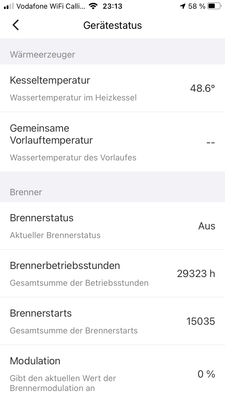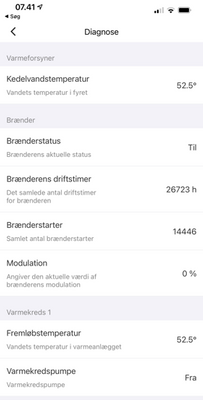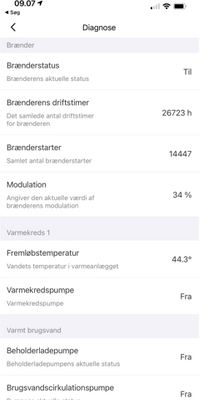- Viessmann Climate Solutions Community
- :
- Developer
- :
- The Viessmann API
- :
- Re: Betreff: Missing data point heating.burners.0....
- RSS-Feed abonnieren
- Thema als neu kennzeichnen
- Thema als gelesen kennzeichnen
- Diesen Thema für aktuellen Benutzer floaten
- Lesezeichen
- Abonnieren
- Stummschalten
- Drucker-Anzeigeseite
Missing data point heating.burners.0.statistics (burner-hours and -starts) on Vitodens 300-W
- Als neu kennzeichnen
- Lesezeichen
- Abonnieren
- Stummschalten
- RSS-Feed abonnieren
- Kennzeichnen
- Anstößigen Inhalt melden
Hi,
the burner-hours and burner-starts data point (heating.burners.N.statistics) is missing in the API for my installation since I had to migrate on 15/07/2021. This information is still visible in the ViCare App (v3.5.0 iOS) which means it is provided by my heater and still available somewhere in Viessmann's server, but not visible through the new API.
A similar problem was reported by @JueBag , @nerixs and others in thread Fehlende Datenpunkte
and was successfully handled by @MichaelHanna however the solution is still not working for my installation, where all "burners" data points are missing.
Here my configuration:
https://api.viessmann.com/iot/v1/equipment/installations?includeGateways=true
{"data":[{"id":000,"description":"Bundeskanzleramt","address":{"street":" Willy-Brandt-Straße","houseNumber":"1","zip":"10557","city":"Berlin, DE","region":null,"country":"at","phoneNumber":"","faxNumber":null,"geolocation":{"latitude":52.5204480,"longitude":13.3690931,"timeZone":"Europe/Berlin"}},"gateways":[{"serial":"9999999999999999","version":"1.2.10.0","firmwareUpdateFailureCounter":0,"autoUpdate":false,"createdAt":"2015-08-19T09:44:39.610Z","producedAt":"2015-08-19T09:44:36.000Z","lastStatusChangedAt":"2021-07-19T02:32:14.118Z","aggregatedStatus":"WorksProperly","targetRealm":"Genesis","devices":[{"gatewaySerial":"9999999999999999","id":"0","boilerSerial":"7560881502880101","boilerSerialEditor":"DeviceCommunication","bmuSerial":"7555113508520100","bmuSerialEditor":"DeviceCommunication","createdAt":"2018-06-07T21:24:36.982Z","editedAt":"2021-07-19T02:32:14.534Z","modelId":"VScotHO1_200","status":"Online","deviceType":"heating","roles":["type:boiler"]}],"gatewayType":"Lancard","installationId":000,"registeredAt":"2015-09-30T14:24:17.113Z","description":null}],"registeredAt":"2015-09-30T14:24:17.000Z","updatedAt":"2020-12-28T16:41:34.362Z","aggregatedStatus":"WorksProperly","servicedBy":null,"heatingType":null,"ownedByMaintainer":false,"endUserWlanCommissioned":true,"withoutViCareUser":false,"installationType":"Residential"}],"cursor":{"next":""}}
'heating'data point:
https://api.viessmann.com/iot/v1/equipment/installations/000/gateways/9999999999999999/devices/0/features/heating
{"data":{"apiVersion":1,"isEnabled":true,"isReady":true,"gatewayId":"9999999999999999","feature":"heating","uri":https://api.viessmann-platform.io/iot/v1/equipment/installations/000/gateways/9999999999999999/devices/0/features/heating,"deviceId":"0","timestamp":"2021-07-22T20:39:11.738Z","properties":{},"commands":{},"components":["boiler","burner","circuits","device","dhw","sensors","solar"]}}
'heating.burner' data point:
https://api.viessmann.com/iot/v1/equipment/installations/000/gateways/9999999999999999/devices/0/features/heating.burner
{"data":{"apiVersion":1,"isEnabled":true,"isReady":true,"gatewayId":"9999999999999999","feature":"heating.burner","uri":https://api.viessmann-platform.io/iot/v1/equipment/installations/000/gateways/9999999999999999/devices/0/features/heating.burner,"deviceId":"0","timestamp":"2021-07-22T20:51:29.352Z","properties":{"active":{"type":"boolean","value":false}},"commands":{},"components":[]}}
Any clues or hints of what could be causing this will be greatly appreciated.
- Als neu kennzeichnen
- Lesezeichen
- Abonnieren
- Stummschalten
- RSS-Feed abonnieren
- Kennzeichnen
- Anstößigen Inhalt melden
The returned url with "api-viessmann-platform.io" sounds suspicious.
It got such when calling this url, using the correct url did give the correct results.
Are you sure to have used the correct new url?
- Als neu kennzeichnen
- Lesezeichen
- Abonnieren
- Stummschalten
- RSS-Feed abonnieren
- Kennzeichnen
- Anstößigen Inhalt melden
@JueBag yes I am. I have tried 2 different ways:
- with PyViCare 1.0. It uses following urls (PyViCareService.py#L39):
authorizeURL = 'https://iam.viessmann.com/idp/v2/authorize'
token_url = 'https://iam.viessmann.com/idp/v2/token'
apiURLBase = 'https://api.viessmann.com/iot/v1'
redirect_uri = "vicare://oauth-callback/everest" - directly from the browser (MS Edge):
Login in one tab using Viessmann Login
In a separate tab enter:
https://api.viessmann.com/iot/v1/equipment/installations/000/gateways/9999999999999999/devices/0/fea...
Just the fact that there are different urls and servers implementing the API is interesting. I recall having problems to create my account back in September 2015 using the Vitotrol Plus App. Viessmann's support did it for me after a phone call. ViCare was not available at that time. Could this have something to do with the current problem? Anybody from Viessmann Support there please?
- Als neu kennzeichnen
- Lesezeichen
- Abonnieren
- Stummschalten
- RSS-Feed abonnieren
- Kennzeichnen
- Anstößigen Inhalt melden
Why are you using the redirect_uri "everest", the example in the docs show
http://localhost:4200/EDIT:
I should have posted while at my system!
Looking at the returns I get I see also the ""api-viessmann-platform.io" ( I had that as well when using the wrong url. Sorry for that.
Using the request for the "'heating.burner' data point:" on my system does give me virtually the same result you have except the finishing:
- Als neu kennzeichnen
- Lesezeichen
- Abonnieren
- Stummschalten
- RSS-Feed abonnieren
- Kennzeichnen
- Anstößigen Inhalt melden
@JueBag schrieb:Why are you using the redirect_uri "everest", the example in the docs show
http://localhost:4200/
Those are the standard urls used by PyViCare v1.0. I don't know why, would need to ask the developers in Github.
EDIT:I should have posted while at my system!
Looking at the returns I get I see also the ""api-viessmann-platform.io" ( I had that as well when using the wrong url. Sorry for that.
No problem. I've seen other threads in this forum with the same returns. I have no idea on what's right and what is not.
Using the request for the "'heating.burner' data point:" on my system does give me virtually the same result you have except the finishing:"timestamp": "2021-07-24T17:05:06.581Z","isEnabled": true,"isReady": true,"deviceId": "0"
during the summer I keep the heater in "dhw" mode (warm water only, no heating). Is your heating active? that may explain the difference.
Using a request for:"../devices/0/features?regex=heating.(sensors.temperature.outside%7Cdhw.(oneTimeCharge%7Csensors.temperature.hotWaterStorage%7Cpumps.circulation)%7Cburners.0.statistics%7Ccircuits.0.operating.modes.active)%7Cventilation.operating.programs.active"I get a completly useable result, did you try such a request?
I just tried it. The result is usable but incomplete since the heating.burners.* data points are not available:
https://api.viessmann.com/iot/v1/equipment/installations/000/gateways/9999999999999999//devices/0/features?regex=heating.(sensors.temperature.outside%7Cdhw.(oneTimeCharge%7Csensors.temperature.hotWaterStorage%7Cpumps.circulation)%7Cburners.0.statistics%7Ccircuits.0.operating.modes.active)%7Cventilation.operating.programs.active
{"data":[
{"apiVersion":1,"isEnabled":true,"isReady":true,"gatewayId":"9999999999999999","feature":"heating.circuits.0.operating.modes.active","uri":https://api.viessmann-platform.io/iot/v1/equipment/installations/000/gateways/9999999999999999/devices/0/features/heating.circuits.0.operating.modes.active,"deviceId":"0","timestamp":"2021-07-24T18:53:27.215Z","properties":{"value":{"type":"string","value":"dhwAndHeating"}},"commands":{"setMode":{"uri":https://api.viessmann-platform.io/iot/v1/equipment/installations/000/gateways/9999999999999999/devices/0/features/heating.circuits.0.operating.modes.active/commands/setMode,"name":"setMode","isExecutable":true,"params":{"mode":{"required":true,"type":"string","constraints":{"enum":["dhw","dhwAndHeating","forcedNormal","forcedReduced","standby"]}}}}},"components":[]},
{"apiVersion":1,"isEnabled":true,"isReady":true,"gatewayId":"9999999999999999","feature":"heating.dhw.oneTimeCharge","uri":https://api.viessmann-platform.io/iot/v1/equipment/installations/000/gateways/9999999999999999/devices/0/features/heating.dhw.oneTimeCharge,"deviceId":"0","timestamp":"2021-07-24T18:53:27.231Z","properties":{"active":{"type":"boolean","value":false}},"commands":{"activate":{"uri":https://api.viessmann-platform.io/iot/v1/equipment/installations/000/gateways/9999999999999999/devices/0/features/heating.dhw.oneTimeCharge/commands/activate,"name":"activate","isExecutable":true,"params":{}},"deactivate":{"uri":https://api.viessmann-platform.io/iot/v1/equipment/installations/000/gateways/9999999999999999/devices/0/features/heating.dhw.oneTimeCharge/commands/deactivate,"name":"deactivate","isExecutable":false,"params":{}}},"components":[]},
{"apiVersion":1,"isEnabled":true,"isReady":true,"gatewayId":"9999999999999999","feature":"heating.dhw.pumps.circulation","uri":https://api.viessmann-platform.io/iot/v1/equipment/installations/000/gateways/9999999999999999/devices/0/features/heating.dhw.pumps.circulation,"deviceId":"0","timestamp":"2021-07-24T18:53:27.231Z","properties":{"status":{"type":"string","value":"on"}},"commands":{},"components":["schedule"]},
{"apiVersion":1,"isEnabled":true,"isReady":true,"gatewayId":"9999999999999999","feature":"heating.dhw.pumps.circulation.schedule","uri":https://api.viessmann-platform.io/iot/v1/equipment/installations/000/gateways/9999999999999999/devices/0/features/heating.dhw.pumps.circulation.schedule,"deviceId":"0","timestamp":"2021-07-24T18:53:27.231Z","properties":{"active":{"type":"boolean","value":true},"entries":{"type":"Schedule","value":{"mon":[{"start":"05:00","end":"09:30","mode":"on","position":0},{"start":"11:30","end":"14:00","mode":"on","position":1},{"start":"16:00","end":"18:30","mode":"on","position":2},{"start":"20:30","end":"22:30","mode":"on","position":3}],"tue":[{"start":"05:00","end":"09:30","mode":"on","position":0},{"start":"11:30","end":"14:00","mode":"on","position":1},{"start":"16:00","end":"18:30","mode":"on","position":2},{"start":"20:30","end":"22:30","mode":"on","position":3}],"wed":[{"start":"05:00","end":"09:30","mode":"on","position":0},{"start":"11:30","end":"14:00","mode":"on","position":1},{"start":"16:00","end":"18:30","mode":"on","position":2},{"start":"20:30","end":"22:30","mode":"on","position":3}],"thu":[{"start":"05:00","end":"09:30","mode":"on","position":0},{"start":"11:30","end":"14:00","mode":"on","position":1},{"start":"16:00","end":"18:30","mode":"on","position":2},{"start":"20:30","end":"22:30","mode":"on","position":3}],"fri":[{"start":"05:00","end":"09:30","mode":"on","position":0},{"start":"11:30","end":"14:00","mode":"on","position":1},{"start":"16:00","end":"18:30","mode":"on","position":2},{"start":"20:30","end":"22:30","mode":"on","position":3}],"sat":[{"start":"05:00","end":"09:30","mode":"on","position":0},{"start":"11:30","end":"14:00","mode":"on","position":1},{"start":"16:00","end":"18:30","mode":"on","position":2},{"start":"20:30","end":"22:30","mode":"on","position":3}],"sun":[{"start":"05:00","end":"09:30","mode":"on","position":0},{"start":"11:30","end":"14:00","mode":"on","position":1},{"start":"16:00","end":"18:30","mode":"on","position":2},{"start":"20:30","end":"22:30","mode":"on","position":3}]}}},"commands":{"setSchedule":{"uri":https://api.viessmann-platform.io/iot/v1/equipment/installations/000/gateways/9999999999999999/devices/0/features/heating.dhw.pumps.circulation.schedule/commands/setSchedule,"name":"setSchedule","isExecutable":true,"params":{"newSchedule":{"required":true,"type":"Schedule","constraints":{"maxEntries":4,"resolution":10,"modes":["on"],"defaultMode":"off"}}}}},"components":[]},
{"apiVersion":1,"isEnabled":true,"isReady":true,"gatewayId":"9999999999999999","feature":"heating.dhw.sensors.temperature.hotWaterStorage","uri":https://api.viessmann-platform.io/iot/v1/equipment/installations/000/gateways/9999999999999999/devices/0/features/heating.dhw.sensors.temperature.hotWaterStorage,"deviceId":"0","timestamp":"2021-07-24T18:53:27.235Z","properties":{"status":{"type":"string","value":"connected"},"value":{"type":"number","value":54.1}},"commands":{},"components":[]},
{"apiVersion":1,"isEnabled":true,"isReady":true,"gatewayId":"9999999999999999","feature":"heating.sensors.temperature.outside","uri":https://api.viessmann-platform.io/iot/v1/equipment/installations/000/gateways/9999999999999999/devices/0/features/heating.sensors.temperature.outside,"deviceId":"0","timestamp":"2021-07-24T18:53:27.239Z","properties":{"status":{"type":"string","value":"connected"},"value":{"type":"number","value":18.9}},"commands":{},"components":[]}
]}
Is this forum the right way to get Viessmann's support attention?
- Als neu kennzeichnen
- Lesezeichen
- Abonnieren
- Stummschalten
- RSS-Feed abonnieren
- Kennzeichnen
- Anstößigen Inhalt melden
I can't say why my system (Vitodens 333F) is giving the statistics data and your doesn't.
Your "I keep the heater in "dhw" mode (warm water only, no heating)" doesn't seem to related to the posted return of your used operating Mode😉.
- Als neu kennzeichnen
- Lesezeichen
- Abonnieren
- Stummschalten
- RSS-Feed abonnieren
- Kennzeichnen
- Anstößigen Inhalt melden
@JueBag schrieb:
Yes, the Viessmann developers are answering here.
I can't say why my system (Vitodens 333F) is giving the statistics data and your doesn't.
They must be on vacations at the moment, thread is about a week old and no signs 😞 @Viessmann Help!!
Your "I keep the heater in "dhw" mode (warm water only, no heating)" doesn't seem to related to the posted return of your used operating Mode😉.
well, I've been trying all sort of things looking for the cause of my problem. Must have run your test when I had heating on. It's back off 😉
- Als neu kennzeichnen
- Lesezeichen
- Abonnieren
- Stummschalten
- RSS-Feed abonnieren
- Kennzeichnen
- Anstößigen Inhalt melden
@joeH68 you are not alone I have a Vitodens300W as well, and the same issue.
@MichaelHanna you asked me to go to the forum so I did, and here you can see it looks like I am not alone something is missing to give the same information that was previously available for the Vitodens300W both in vitodata100 (using a vitocom100), and also the previous API. Looks like something is filtered out (or not added) specifically for Vitodens300W. Viessmann could you kindly have that added please asap 🙂
-Jørgen
- Als neu kennzeichnen
- Lesezeichen
- Abonnieren
- Stummschalten
- RSS-Feed abonnieren
- Kennzeichnen
- Anstößigen Inhalt melden
@jborup are you in contact with @MichaelHanna? I'm not getting any support from Viessmann so far 😠
I had everything working fine until 15.07.2021. Now burner-hours and burner-starts are missing in the API for my account (together with all other burnerS data points as already described earlier in this thread). The ViCare App is able to show this information. Is this also your case?
Let's hope Viessmann wakes up soon ...
- Als neu kennzeichnen
- Lesezeichen
- Abonnieren
- Stummschalten
- RSS-Feed abonnieren
- Kennzeichnen
- Anstößigen Inhalt melden
Hi @joeH68 ,
First sorry you didn't hear anything from us so far – I was indeed in exchange with @jborup about this topic and I thought information exchanged will also reach this thread.
Basically, I was first recommending switching off the system via the power switch, restarting the router and, if available, the powerline adapter and then putting the system back into operation.
Sometimes certain data packets are not transmitted because the gateway, the router or the powerline adapter has "hung up".
Let me know if this works for you. Also, could you provide a screenshot from ViCare and list here the list of feature names you are missing at the moment. You can check https://developer.viessmann.com/en/doc/iot/data-points to get the feature names.
Best,
Michael
- Als neu kennzeichnen
- Lesezeichen
- Abonnieren
- Stummschalten
- RSS-Feed abonnieren
- Kennzeichnen
- Anstößigen Inhalt melden
@MichaelHanna Sorry the restart has no effect this is a persistent issues. I am pretty sure if you start digging you will see it is in the API gateway. Before the switch to the "new" API I got the numbers... so I know my boiler sends them....
Looking forward to getting the stats 🙂 And thanks for your support.
- Als neu kennzeichnen
- Lesezeichen
- Abonnieren
- Stummschalten
- RSS-Feed abonnieren
- Kennzeichnen
- Anstößigen Inhalt melden
Hi @MichaelHanna, good to see help is arriving. I just switched off and restarted my system and the results are still the same. Below I provide (1) the top leavel "heating" data point after the restart where you can see the whole "burners" (plural) branch is missing and (2) a current ViCare screenshot (iOS) where you can see (under Gerätestatus): Brennerbetriebsstunden and Brennerstarts. I hope this helps. The only thing "special" about my account is that I recall having problems to create it back in September 2015 using the Vitotrol Plus App. Viessmann's support helped me over the phone and created it "manually" during the call. ViCare was not available at that time.
As support member you should be able to see the true IDs of my account.
Thanks!
https://api.viessmann.com/iot/v1/equipment/installations/000/gateways/9999999999999999/devices/0/features/heating
{"data":{"apiVersion":1,"isEnabled":true,"isReady":true,"gatewayId":"9999999999999999","feature":"heating","uri":https://api.viessmann-platform.io/iot/v1/equipment/installations/000/gateways/9999999999999999/devices/0/features/heating","deviceId":"0","timestamp":"2021-08-09T21:18:17.371Z","properties":{},"commands":{},"components":["boiler","burner","circuits","device","dhw","sensors","solar"]}}
- Als neu kennzeichnen
- Lesezeichen
- Abonnieren
- Stummschalten
- RSS-Feed abonnieren
- Kennzeichnen
- Anstößigen Inhalt melden
@joeH68 thanks for the further explanation. Could you provide your GatewaySerial to me (if you like via DM)? Your IDs are not visible to me coming from the forum.
Thanks!
- Als neu kennzeichnen
- Lesezeichen
- Abonnieren
- Stummschalten
- RSS-Feed abonnieren
- Kennzeichnen
- Anstößigen Inhalt melden
done 👍
- Als neu kennzeichnen
- Lesezeichen
- Abonnieren
- Stummschalten
- RSS-Feed abonnieren
- Kennzeichnen
- Anstößigen Inhalt melden
@MichaelHanna just for completeness here is also two screenshots.
1: before doing the manual one-off charging (as oneTimeCharge API call does not work)
2: after it started (with 34% modulation and one increase on burnerstart 14446 to 14447 as it is in danish)
The API still shows nothing about stats, so the information is passed to your central server but not available in the API.
@MichaelHanna I guess first thing here is confirmation that this is now a validated bug - agree?
- Als neu kennzeichnen
- Lesezeichen
- Abonnieren
- Stummschalten
- RSS-Feed abonnieren
- Kennzeichnen
- Anstößigen Inhalt melden
- Als neu kennzeichnen
- Lesezeichen
- Abonnieren
- Stummschalten
- RSS-Feed abonnieren
- Kennzeichnen
- Anstößigen Inhalt melden
Hi @MichaelHanna, last update is about a month old. Any news from your development team?
- Als neu kennzeichnen
- Lesezeichen
- Abonnieren
- Stummschalten
- RSS-Feed abonnieren
- Kennzeichnen
- Anstößigen Inhalt melden
@joeH68 first of all thank you for your patience.
Is the data about the burner (starts and hours) still available in the ViCare app?
Evaluating the gateway serial you provided, it appears that you do not have a Vitoconnect OPTO2 gateway, but a Lancard installed in your system. This might result in some differences in the availability of some features directly via an own API client.
- Als neu kennzeichnen
- Lesezeichen
- Abonnieren
- Stummschalten
- RSS-Feed abonnieren
- Kennzeichnen
- Anstößigen Inhalt melden
@MichaelHanna yes, it is still available. I'm not familiar with the gateway models, but it is indeed a wired connection.
Why should this matter for the software API? it takes almost 2 months for your development to react and then this reply? Hmm not the Viessmann I was used to ...
- Als neu kennzeichnen
- Lesezeichen
- Abonnieren
- Stummschalten
- RSS-Feed abonnieren
- Kennzeichnen
- Anstößigen Inhalt melden
@MichaelHanna
Hi, I have the same issue.
My Gateway-Type is VitoconnectOptolink, I use Vitoconnect 100 and my Model-ID is V150KB1_6
In ViCare-App all Informations are shown in screenshot.
Via API burner-hours and burner-starts (as all other burnerS data points) are missing.
In addtion another issue is, that the data point features.heating.burner.properties.active.value was no longer updated. Last timestamp was 2021-09-28T13:17:00.648Z
ViCare-App shows correct state here, also.
Would love to get it work with your help!
Thanks in advance,
Sascha
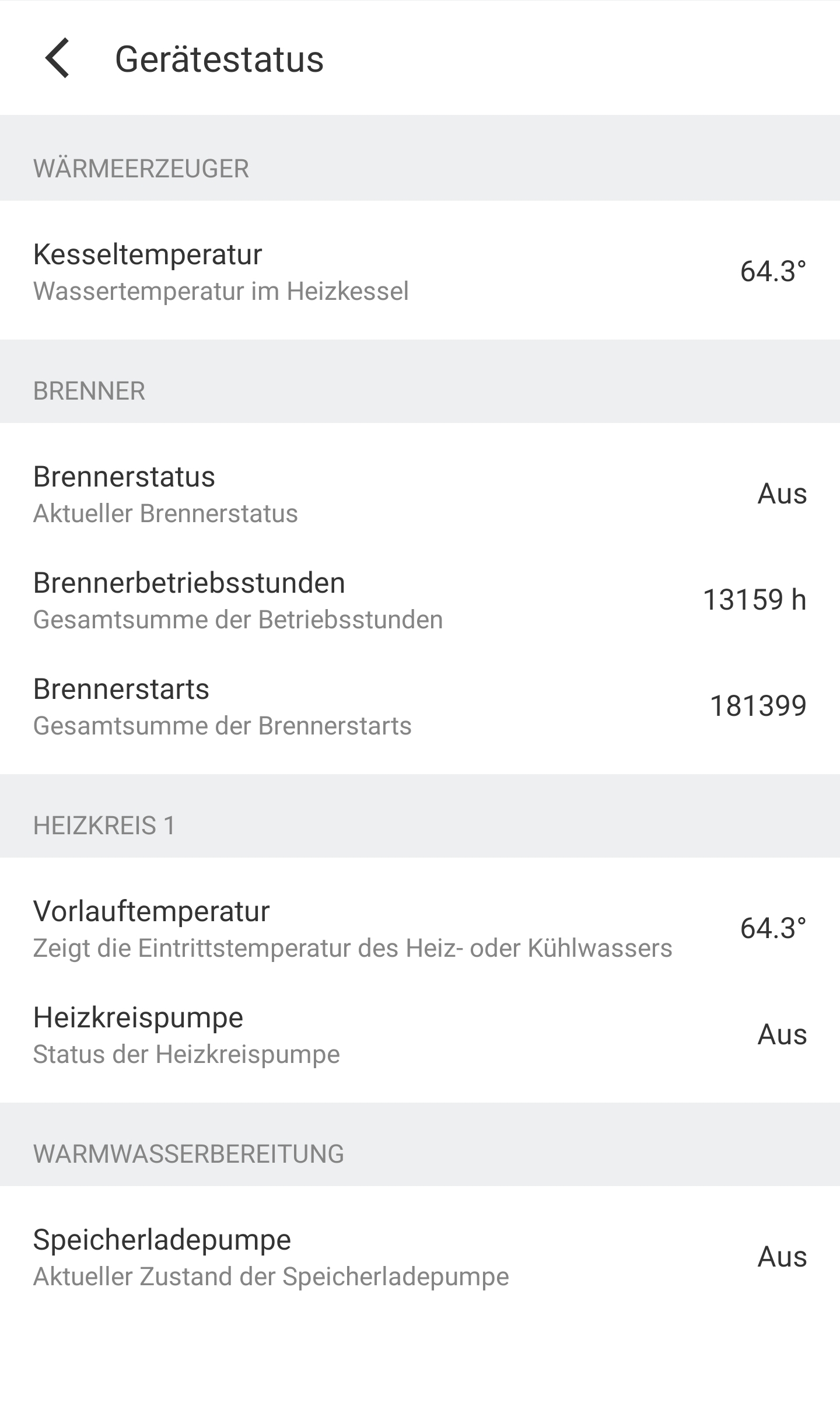
- Als neu kennzeichnen
- Lesezeichen
- Abonnieren
- Stummschalten
- RSS-Feed abonnieren
- Kennzeichnen
- Anstößigen Inhalt melden
hello,
i have the same problems since 2021-09-28:
- Als neu kennzeichnen
- Lesezeichen
- Abonnieren
- Stummschalten
- RSS-Feed abonnieren
- Kennzeichnen
- Anstößigen Inhalt melden
I don't know if you ever got a reply from your development, but the feature ( (burner-hours and burner-starts) is now working for me 🙂 unfortunately at the same time heating.circuits.0.circulation.pump stopped working. Is this a known problem?
At this stage I'm wondering if all this API is really intended as a serious, professional platform, or is it just somebody's playground.
- Als neu kennzeichnen
- Lesezeichen
- Abonnieren
- Stummschalten
- RSS-Feed abonnieren
- Kennzeichnen
- Anstößigen Inhalt melden
Hi @joeH68 ,
Thanks for the update from your side. There was indeed an update from our development, which also provides the missing burner features to devices that have a Lancard connected. Happy to hear that this now works for your system.
For the now missing feature "heating.circuits.N.circulation.pump", I forwarded this back to our development team who will have a closer look on the issue. I will keep you updated.
Best,
Michael