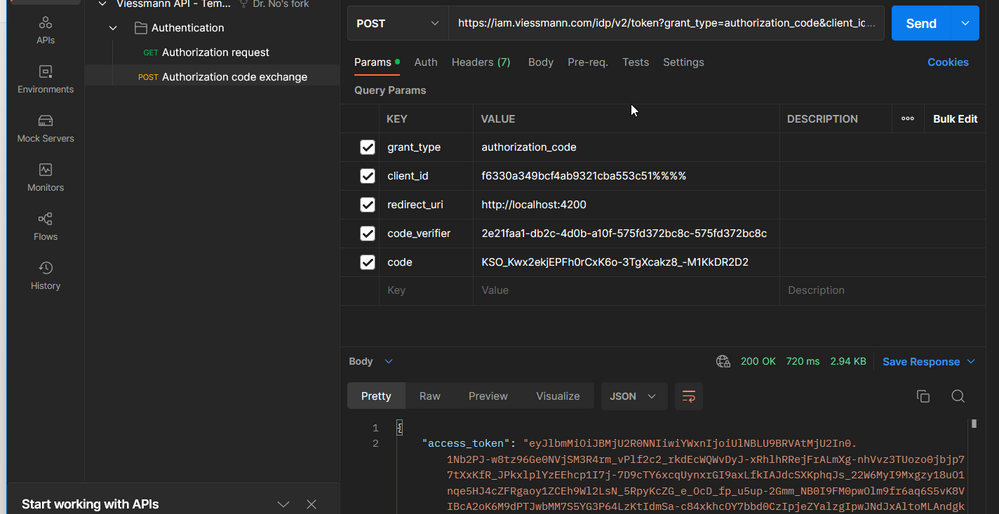- Viessmann Climate Solutions Community
- :
- Developer
- :
- Getting Started
- :
- Betreff: invalid-token-request
- RSS-Feed abonnieren
- Thema als neu kennzeichnen
- Thema als gelesen kennzeichnen
- Diesen Thema für aktuellen Benutzer floaten
- Lesezeichen
- Abonnieren
- Stummschalten
- Drucker-Anzeigeseite
invalid-token-request
- Als neu kennzeichnen
- Lesezeichen
- Abonnieren
- Stummschalten
- RSS-Feed abonnieren
- Kennzeichnen
- Anstößigen Inhalt melden
Yes, I know this topic was discussed here quite often, but even using the postman collection provided by the experts does not do the trick.
Whenever I execute the second part of the authentication request, I receive this "invalid-token-request" response
- Als neu kennzeichnen
- Lesezeichen
- Abonnieren
- Stummschalten
- RSS-Feed abonnieren
- Kennzeichnen
- Anstößigen Inhalt melden
Really noone has some answers?
Is this a known problem? Or is there maybe some solution guideline?
- Als neu kennzeichnen
- Lesezeichen
- Abonnieren
- Stummschalten
- RSS-Feed abonnieren
- Kennzeichnen
- Anstößigen Inhalt melden
I have the same problem. I've been sitting for several days trying to generate tokens with the API and have tried every possible solution mentioned in the forum, but without success.
greetings Sam
- Als neu kennzeichnen
- Lesezeichen
- Abonnieren
- Stummschalten
- RSS-Feed abonnieren
- Kennzeichnen
- Anstößigen Inhalt melden
Hello,
this isn't very much information to work on. Nonetheless I'll give it a try:
Step 0: Create client ID at the developer portal. The redirect URI (only one allowed) is more or less random but has to stay the same (identical!) throughout the process. E.g. if you're using a trailing slash like in http://localhost:4200/ it must also be entered in the following steps. Also turn off Google Captcha!
Step 1: you don't really need Postman for this step but it helps in assembling the URL.
I strongly recommend using exactly this code challenge - identical to the one in the Viessman documentation. Challenge and verifier are the same.
The trailing %20User%20offline_access should be added to also get the refresh token in step 2.
Once you have created the URL, you have to enter it in your browser - Postman won't help.
If all is okay you'll have to log in with your Viessmann credentials. The result is an error page. However the URL of that page contains the code which you have to copy and transfer to Step 2 in Postman.
Step 2: My postman screen looks like this:
You've got 20 seconds to copy the code to the last variable line in Postman. By the way: all variables are pasted without brackets or moustaches.
After you hit the "send" button you'll get the access token which is valid for 3600 seconds.
So far, so good. This procedure is okay for experiments. If you really want to make use of the API you'll have to use a tool like Home Assistant, FHEM, KNX or others.
Or, if you want to develop something on your own, I recommend Node-Red (in conjunction with a Raspberry Pi). I have written several tutorials for that.
Best you start with this one here: How-to-avoid-sudden-death-after-180-days
Hope it helps
Chris
- Als neu kennzeichnen
- Lesezeichen
- Abonnieren
- Stummschalten
- RSS-Feed abonnieren
- Kennzeichnen
- Anstößigen Inhalt melden
for the first step i used this url
https://iam.viessmann.com/idp/v2/authorize?client_id={your_id}&redirect_uri=http://localhost:4200/&s..._account_user }&hidden-password=00&isiwebpasswd={your_account_password}&submitbtn=Login
so you have enough time for the second step