- Viessmann Climate Solutions Community
- :
- Developer
- :
- Getting Started
- :
- Shell-Script to publish data to MQTT
- RSS-Feed abonnieren
- Thema als neu kennzeichnen
- Thema als gelesen kennzeichnen
- Diesen Thema für aktuellen Benutzer floaten
- Lesezeichen
- Abonnieren
- Stummschalten
- Drucker-Anzeigeseite
Shell-Script to publish data to MQTT
- Als neu kennzeichnen
- Lesezeichen
- Abonnieren
- Stummschalten
- RSS-Feed abonnieren
- Kennzeichnen
- Anstößigen Inhalt melden
Hello,
I created a small script to publish the data of all endpoints to a MQTT server .
Inspired by @SorinB and the nice small PHP script and the help of @MichaelHanna to open my eyes 😉 I ended up in this setup.
What you need:
- any kind of Linux server (I'm using a RaspberryPi)
- json_pp, jq, curl, sed, grep, cat, sort, tr are the commands I'm using in the script
- mosquitto_pub is not necessary when publishing the data to something different (used at the end of the script)
What you may need:
- mosquitto_pub
- MQTT server (Mosquitto prefered)
- Telegraf to feed a timeseries database
- InfluxDB as a timeseries database
- Grafana to visualize the data
Prerequisites:
- Create a developer account and an API-Key at https://developer.viessmann.com/de/clients
- Create a challenge id with this small tool: https://tonyxu-io.github.io/pkce-generator/
- User 1. and 2. and your user and password used in the ViCare app and put them into the small script in lines 8 (client id), 10 (challenge id), 11 (user) and 12 (password)
- Line 13 can be modified to have a prefix like "viessmann-testing" to get started and when you are ready change it to "viessmann". This prefix is used for the topic to be published to MQTT
- Line 14 is a directory where all the working files are stored, this can be /dev/shm or /tmp, it will be created when the scripts starts.
- Line 15 to 18 are the credentials and host:port parameter for MQTT server
- Line 19 is the number of the device queried in (getDeviceId). May be you have more than one device like I have but 1 is a good start. Check the file devices.json in the directory provided in line 14
Now you can run the script on the command line and when it works you can add it to the crontab and execute every 5 minutes. It is also possible to use Telegraf to transport the values into an InfluxDB and Grafana to query that database 🙂
#!/bin/bash
#############################
# Constants to change
#############################
export client_id="client_id"
export redirect_uri="http://localhost:4200/oauth-callback"
export challenge_id="challenge_id"
export email="username from ViCare App"
export password="password"
export prefix="prefix if necessary"
export dirPrefix="/dev/shm/$prefix"
export mqttHost="127.0.0.1"
export mqttPort="1883"
export mqttUser="mqtt"
export mqttPassword="mqtt"
export number=1
mkdir -p $dirPrefix >/dev/null 2>&1
############################################################################
# Show a banner
############################################################################
banner() {
echo "+------------------------------------------+"
printf "| %-40s |\n" "`date`"
echo "| |"
printf "|`tput bold` %-40s `tput sgr0`|\n" "$@"
echo "+------------------------------------------+"
}
############################################################################
# Get access token or create new one when last login older than 1400 minutes
# otherwise refresh token when token older than 59 minutes
############################################################################
getAccessToken() {
export auth_url="https://iam.viessmann.com/idp/v2/authorize"
export scope="IoT%20User%20offline_access"
export response_type="code"
export token_url="https://iam.viessmann.com/idp/v2/token"
export grant_type="authorization_code"
export countLoginHtml=$(find $dirPrefix -cmin -59 -name login.html | wc -l)
if [ $countLoginHtml -eq 0 ]; then # file older 1400 minutes, get new access token
curl -c $dirPrefix/cookies.txt -H "Content-Type: application/x-www-form-urlencoded" \
-X POST "$auth_url?client_id=$client_id&redirect_uri=$redirect_uri&response_type=$response_type&code_challenge=$challenge_id&scope=$scope" \
-u "$email:$password" \
-o $dirPrefix/login.html >/dev/null 2>&1
export code=$(grep $redirect_uri $dirPrefix/login.html | sed -E 's/(^.*code=)([^"]*)(.*)/\2/g')
curl -b $dirPrefix/cookies.txt --basic -c $dirPrefix/cookies.txt -H "Content-Type: application/x-www-form-urlencoded" \
-X POST "$token_url" \
--data-urlencode "grant_type=$grant_type" \
--data-urlencode "code_verifier=$challenge_id" \
--data-urlencode "client_id=$client_id" \
--data-urlencode "redirect_uri=$redirect_uri" \
--data-urlencode "code=$code" \
-o $dirPrefix/access_token.json >/dev/null 2>&1
fi
export countAccessToken=$(find $dirPrefix -cmin -59 -name access_token.json | wc -l)
if [ $countAccessToken -eq 0 ]; then # file older 59 minutes, get new access token with refresh token
export refresh_token=$(sed -E 's/^.*"refresh_token":"([^"]).*/\1/g' $dirPrefix/access_token.json)
curl -b $dirPrefix/cookies.txt --basic -c $dirPrefix/cookies.txt -H "Content-Type: application/x-www-form-urlencoded" \
-X POST "$token_url" \
--data-urlencode "grant_type=refresh_token" \
--data-urlencode "client_id=$client_id" \
--data-urlencode "refresh_token=$refresh_token" \
-o $dirPrefix/access_token.json >/dev/null 2>&1
fi
export access_token=$(sed -E 's/^\{"access_token":"([^"]*).*/\1/g' $dirPrefix/access_token.json)
echo $access_token
}
############################################################################
# Just show the user profile in pretty print json format
############################################################################
showUserProfile() {
banner "Show user profile"
export profile_url="https://api.viessmann.com/users/v1/users/me?sections=identity"
curl -b $dirPrefix/cookies.txt --basic -c $dirPrefix/cookies.txt -H "Authorization: Bearer $(getAccessToken)" \
-X GET "$profile_url" \
-o $dirPrefix/userprofile.json >/dev/null 2>&1
cat $dirPrefix/userprofile.json | json_pp
}
############################################################################
# Get the installation id
############################################################################
getInstallationId() {
if [ ! -f $dirPrefix/installation.json ]; then
export installation_url="https://api.viessmann.com/iot/v1/equipment/installations"
curl -b $dirPrefix/cookies.txt --basic -c $dirPrefix/cookies.txt -H "Authorization: Bearer $(getAccessToken)" \
-X GET "$installation_url" \
-o $dirPrefix/installation.json >/dev/null 2>&1
fi
export installationId=$(sed -E 's/^.*"id":([^,]*).*/\1/g' $dirPrefix/installation.json)
echo $installationId
}
############################################################################
# Get the gateway serial
############################################################################
getGatewaySerial() {
if [ ! -f $dirPrefix/gateway.json ]; then
export gateway_url="https://api.viessmann.com/iot/v1/equipment/gateways"
curl -b $dirPrefix/cookies.txt --basic -c $dirPrefix/cookies.txt -H "Authorization: Bearer $(getAccessToken)" \
-X GET "$gateway_url" \
-o $dirPrefix/gateway.json >/dev/null 2>&1
fi
export gatewaySerial=$(sed -E 's/^.*"serial":"([^"]*).*/\1/g' $dirPrefix/gateway.json)
echo $gatewaySerial
}
############################################################################
# Get the device id
############################################################################
getDeviceId() {
if [ ! -f $dirPrefix/devices.json ]; then
curl -b $dirPrefix/cookies.txt --basic -c $dirPrefix/cookies.txt -H "Authorization: Bearer $(getAccessToken)" \
-X GET "https://api.viessmann.com/iot/v1/equipment/installations/$(getInstallationId)/gateways/$(getGatewaySerial)/devices" \
-o $dirPrefix/devices.json >/dev/null 2>&1
fi
export deviceNumber=$1
export deviceId=$(cat $dirPrefix/devices.json | json_pp | grep '"id"' | sed -n "${deviceNumber}p" | sed -E 's/^.*"id" : "([^"]*).*/\1/g')
echo $deviceId
}
############################################################################
# Get features
############################################################################
getFeatures() {
export deviceNumber=$1
curl -b $dirPrefix/cookies.txt --basic -c $dirPrefix/cookies.txt -H "Authorization: Bearer $(getAccessToken)" \
-X GET "https://api.viessmann.com/iot/v1/equipment/installations/$(getInstallationId)/gateways/$(getGatewaySerial)/devices/$(getDeviceId $deviceNumber)/features" \
-o $dirPrefix/features-$deviceNumber.json >/dev/null 2>&1
}
getFeatures $number
############################################################################
# publish the data to MQTT
############################################################################
cat $dirPrefix/features-$number.json | jq '.data[].feature' | tr -d '"' | sort -u > $dirPrefix/feature.dat
cat $dirPrefix/feature.dat | while read feature
do
cat $dirPrefix/features-$number.json | jq '.data[] | select(.feature == "'$feature'") | .properties | keys[]' | tr -d '"' | sort -u > $dirPrefix/topic.dat
cat $dirPrefix/topic.dat | while read topic
do
export TOPIC=$(echo $feature.$topic | sed 's/\./\//g')
cat $dirPrefix/features-$number.json | jq '.data[] | select(.feature == "'$feature'") | .properties.'$topic'.value' > $dirPrefix/$feature.$topic.dat
#curl -d @$dirPrefix/$feature.$topic.dat $mqttUrl/$TOPIC
mosquitto_pub -h $mqttHost -p $mqttPort -u $mqttUser -P $mqttPassword -t $prefix/$TOPIC -f $dirPrefix/$feature.$topic.dat
done
done
You can see an example how it may looks like. I'm not finished yet, still some endpoints missing in the Grafana and the API seems to be incomplete. I couldn't find all the data the ViCare is showing..
// Andreas
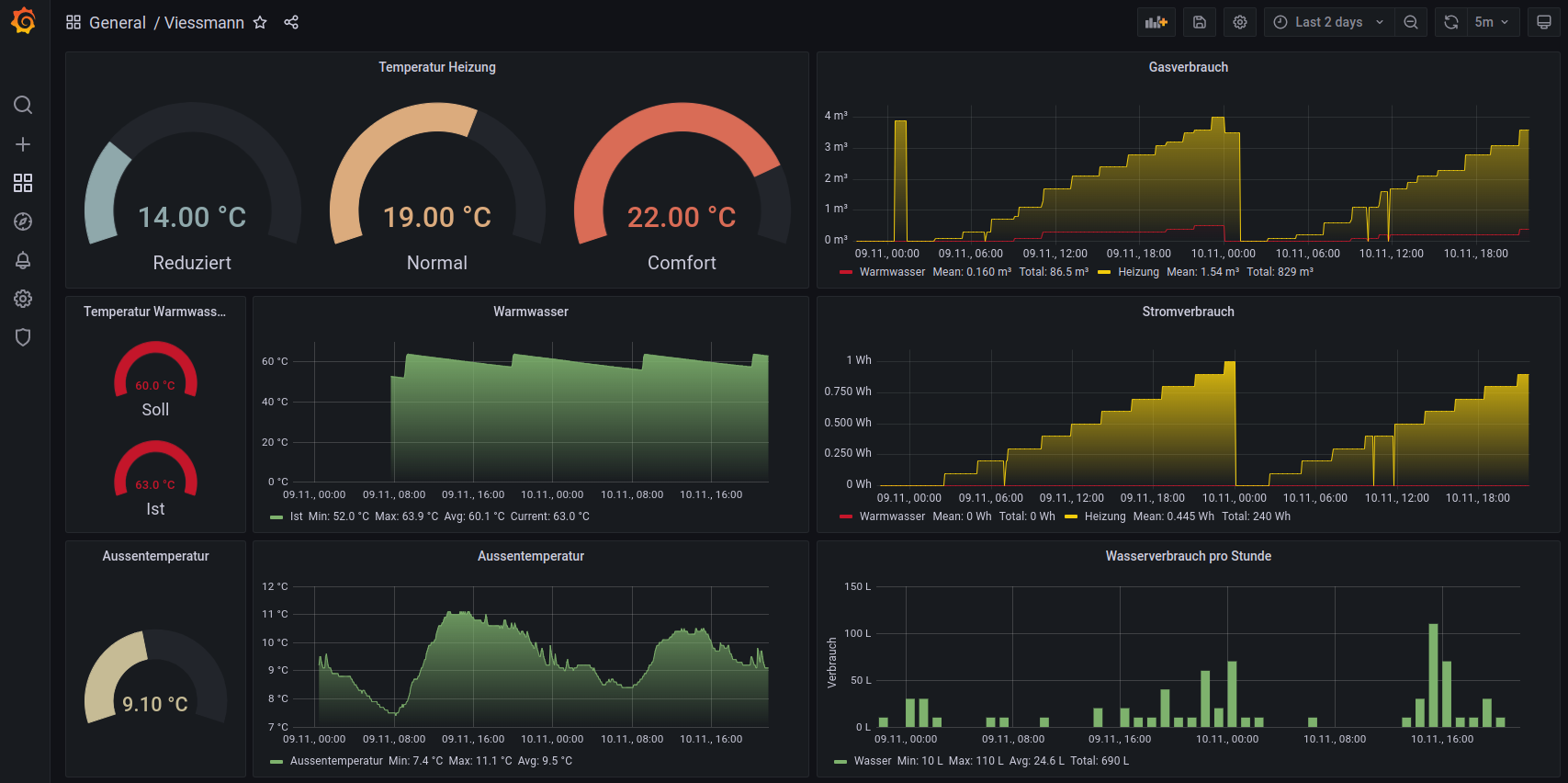
- Als neu kennzeichnen
- Lesezeichen
- Abonnieren
- Stummschalten
- RSS-Feed abonnieren
- Kennzeichnen
- Anstößigen Inhalt melden
Hallo Andreas,
ich habe versucht, dein Skript auf meinem Raspberry Pi zu nutzen und bin gemäß deiner wirklich tollen und ausführlichen Anleitung vorgegangen.
Das Problem ist, dass offenbar die Authentifizierung nicht klappt. Im vom Skript erzeugten File access_token.json steht lediglich "{"error:"internal server error"}".
Im File devices.json steht unter anderem "statusCode":401,"errorType":"UNAUTHORIZED","message":"Token provided in request is expired or invalid."
Ich habe die "manuelle" Authentifizierung nach der Viessmann-Doku hinbekommen und konnte über den RPi auch schon manuell curl-Request senden und habe entsprechende Response erhalten. Demnach sollten die Daten für clientID, challengeID, User und Passwort korrekt sein.
Hast du hier vielleicht noch einen Tip für mich?
Danke und viele Grüße
Flo
- Als neu kennzeichnen
- Lesezeichen
- Abonnieren
- Stummschalten
- RSS-Feed abonnieren
- Kennzeichnen
- Anstößigen Inhalt melden
Moin Flo,
Ich vermute eher das User/Passwort ein paar lustige Zeichen enthält die vom Script fehlinterpretiert werden.
Typische problematische Zeichen wären " ! ( $ &
Grüße
Andreas
- Als neu kennzeichnen
- Lesezeichen
- Abonnieren
- Stummschalten
- RSS-Feed abonnieren
- Kennzeichnen
- Anstößigen Inhalt melden
Hi Andreas,
du bist mein persönlicher Held des Tages! 😀
Es war tatsächlich eines der Zeichen im Passwort. Passwort geändert und nun funktioniert es tadellos.
Tausend Dank dir.
Viele Grüße
Flo
- Als neu kennzeichnen
- Lesezeichen
- Abonnieren
- Stummschalten
- RSS-Feed abonnieren
- Kennzeichnen
- Anstößigen Inhalt melden
Hallo Andreas,
ist das Script noch aktuell ?
In der Datei access_token.json steht {"error":"invalid-token-request"}
und es gibt im Passwort kein Sonderzeichen.
Ich versuche mit der API meine VX3 Solaranlage auszulesen.